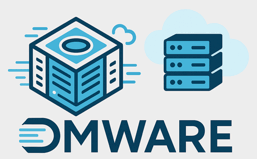VMware Cloud Foundation – Flexible BOM Upgrade: update ESXi, NSX or vCenter Server through an async patch
In this blog we will guide you through the process of implementig a flexible BOM Upgrade, as VMware/Broadcom likes to call it. Actually it is the process of installing one…