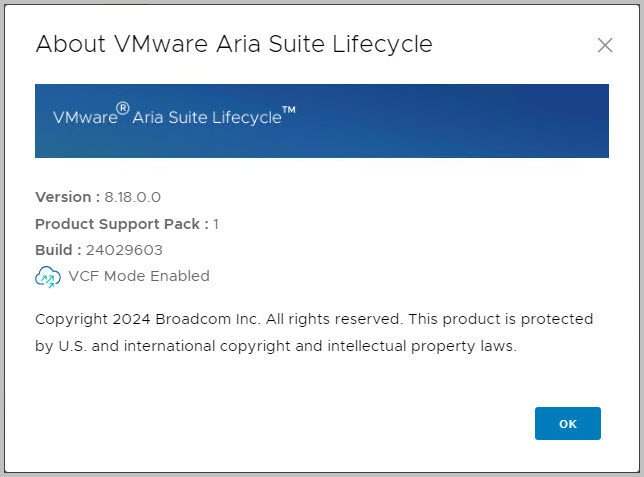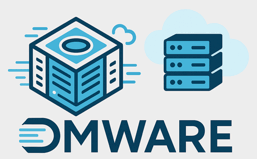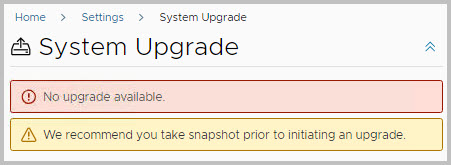I have run across this issue several times now, and re-invented the wheel the same number of times. Even though there is a KB article on this specific topic, it does not show the resolution, since its cause is different.
And by the way, it was mentioned in the Release Notes for Aria Suite Lifecycle 8.18.
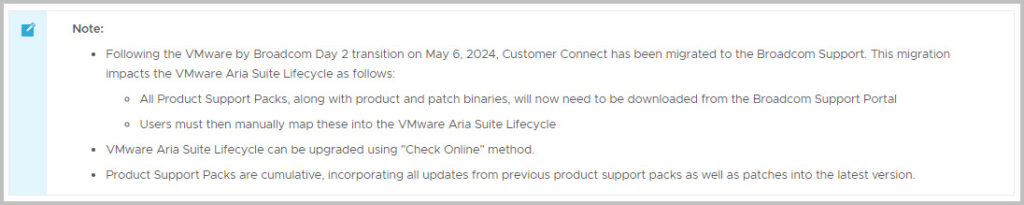
Despite the fact it is a really easy solve, it is best to write it down to help the the Community 🙂
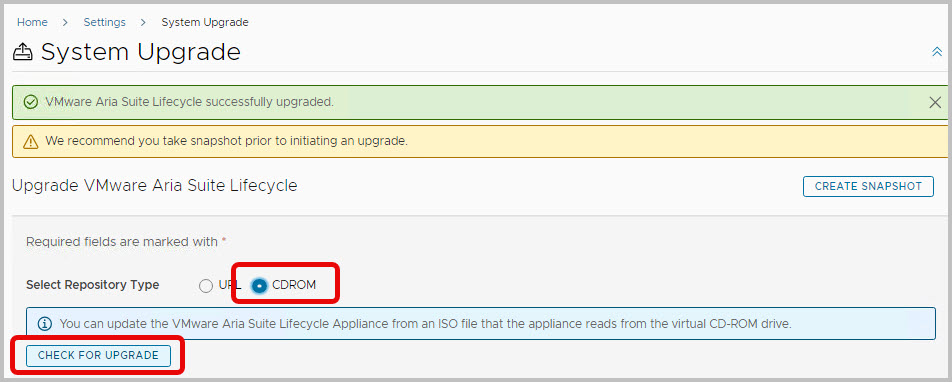
While trying to upgrade the Aria Suite Lifecycle from 8.16 to 8.18, the ISO file was mounted through the datastore or the client (virtual cd drive), the Check for Upgrade button failed.
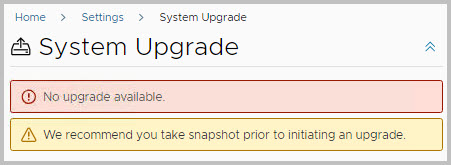
The reason is that the latest Product Support Pack was not installed yet… For more information about Aria Suite Product Support Packs, or PSP’s as they are called, click here.
The same easy install of the latest Product Support Pack is also necessary using a similar method: go to Settings > Product Support Pack > Check for Support Packs Online. If you have no Internet Access from Aria Suite Lifecycle, you can upload the .pspack file after you have downloaded it here or here (or use the generic Broadcom link). You can also find all PSPACKs here on the Broadcom Support Portal
Update: please note that the automatic download through the Broadcom servers is not possible yet. This means you need to use the -separate- download and upload, as described above.
Once the Product Support Pack is available, refresh the page, install it and proceed with the Aria Suite Lifecycle Upgrade. Aria Suite Lifecycle with the latest PSP will now recognize the UpdateRepo ISO file (in this case VMware-Aria-Suite-Lifecycle-Appliance-8.18.0.0-24029603-updaterepo.iso), and the upgrade can proceed as you already are aware of.
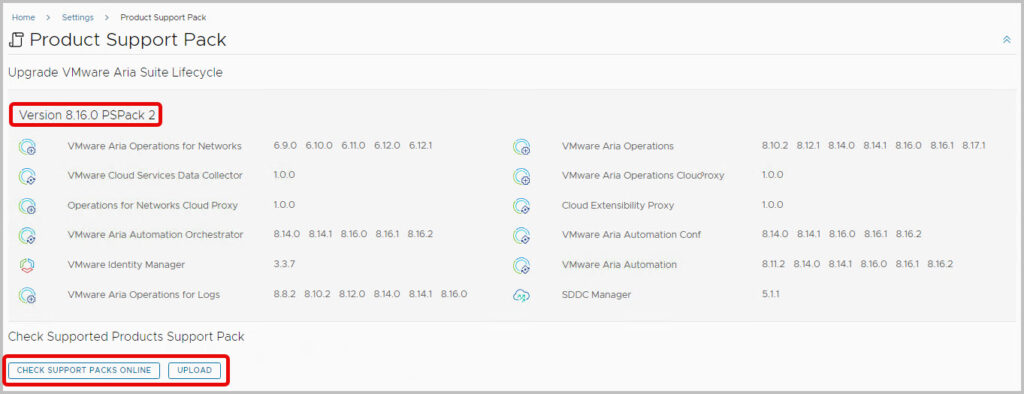
And a few moments later the Upgrade button flashes …. There you go 🙂
Please make sure to make the appropriate offline snapshot, once in a while you will need it. After the upgrade, make sure you have the latest PSP running (currently 8.18 PSPACK1)
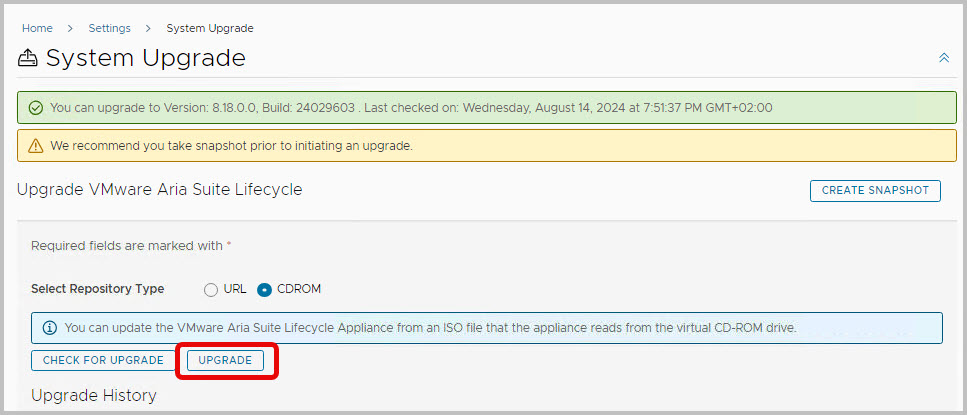
Lesson learned: make sure to Update the Product Support Pack to allow for the updates of Aria Suite components, as well as Aria Suite Lifecycle as well. Make this part of your runbook!