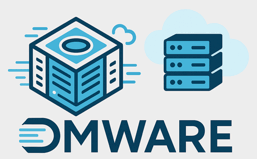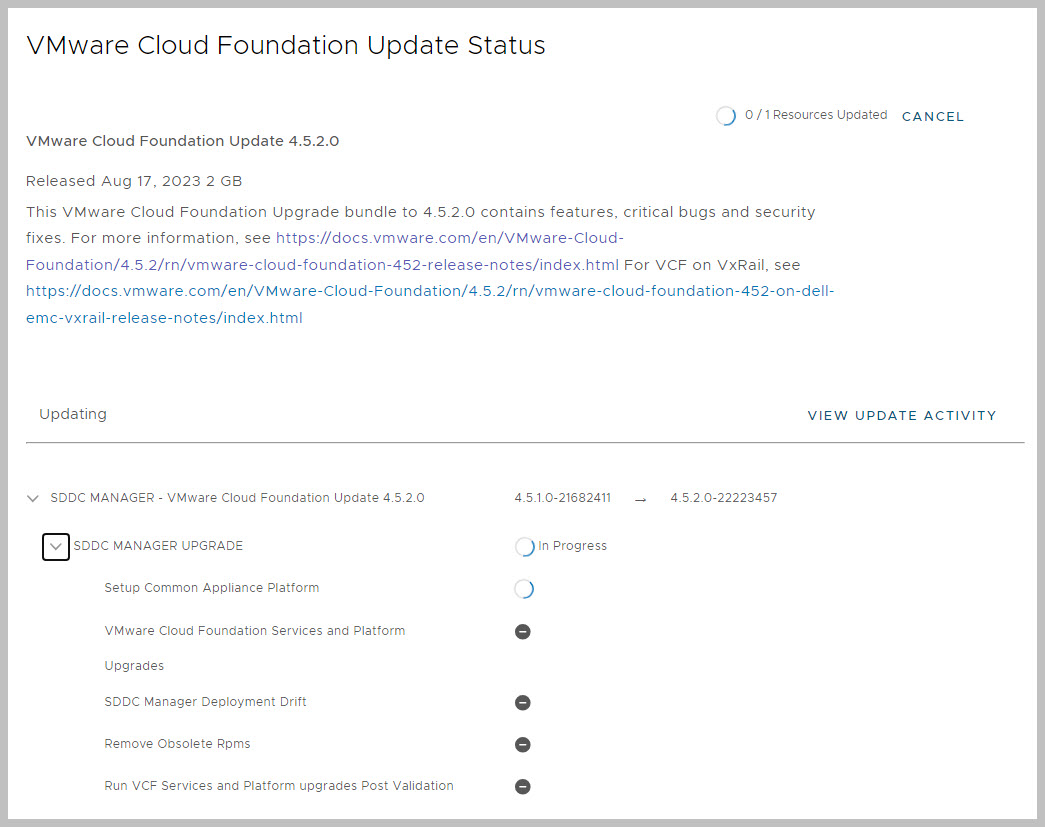In this first – out of three steps – we will guide you through the required update steps to update VCF 4.5.0 to 4.5.2 through SDDC Manager.
You will find many pictures and references to documentation, such as:
- Release Notes for Cloud Foundation 4.5.2.0, including Bill-of-Materials
- Updating to Cloud Foundation 4.5.x
The steps involve:
- Login to SDDC Manager using your credentials
- Download the SDDC Manager bundle through SDDC Manager itself
- Navigate to Inventory > Workload Domains > Management Domain > Select Update/Patches and open Available Updates > Cloud Foundation 4.5.2.0
- Download VMware Software Update 4.5.2.0 : the download explicitly mentions SDDC Manager 4.5.2.0, this is a 2GB bundle
- Click Download Now
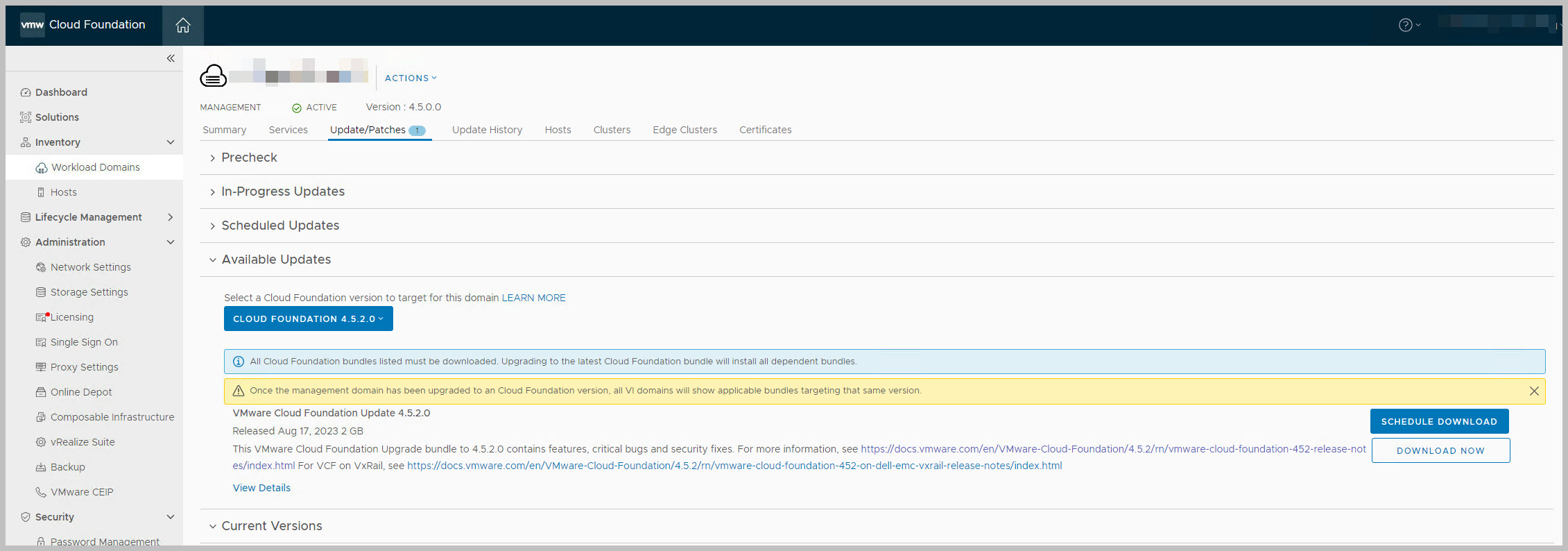
- Once the download finished, you can download the SDDC Manager Drift bundle for SDDC Manager
- Navigate to Lifecycle Management > Bundle Management > Select Update/Patches and open Available Updates > Cloud Foundation 4.5.2.0
- Find the Drift Bundle
- Download Now
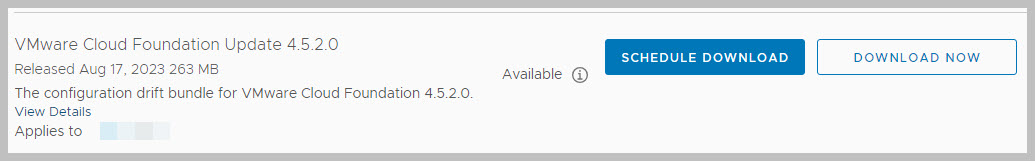
- With both bundles available, you will sequentially update SDDC Manager: first SDDC Manager 4.5.2.0 (Update), and then the Drift bundle
- Navigate to Inventory > Workload Domains > Management Domain > Select Update/Patches and open Available Updates > Cloud Foundation 4.5.2.0
- Click Update Now for SDDC Manager 4.5.2.0
- After a while, a refresh might help, you can View the Status for the update.
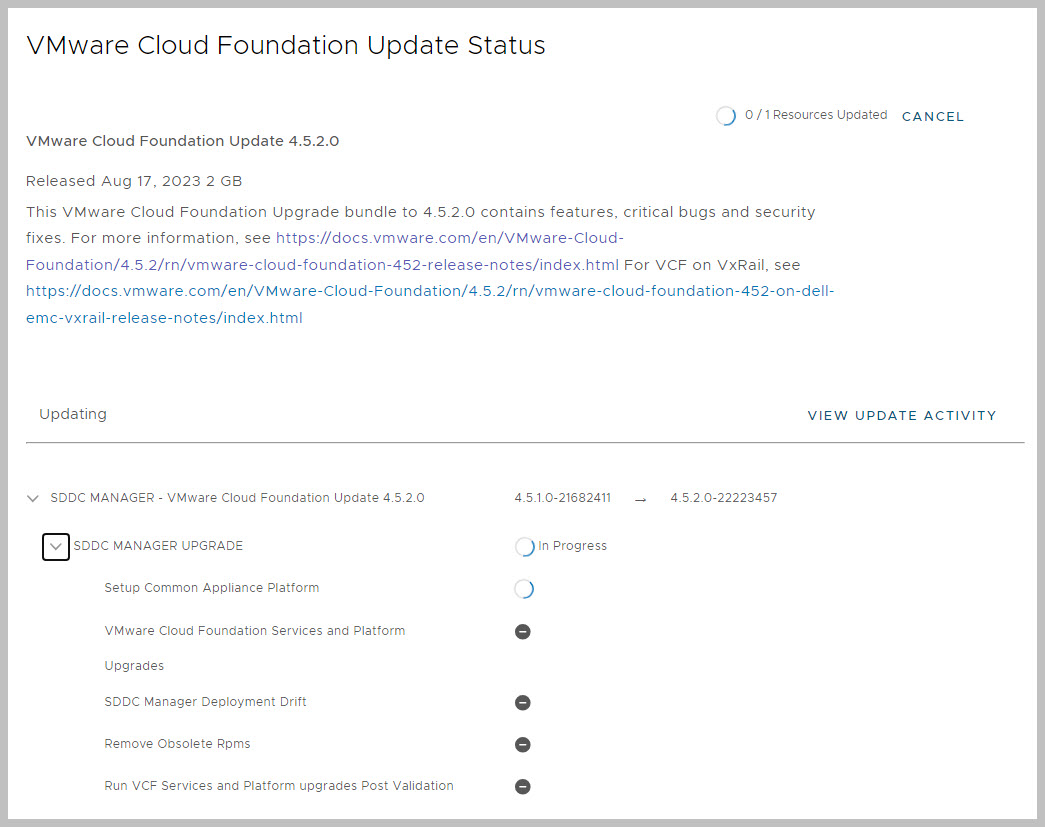
- This should take up to half an hour; note that the Status page might show some errors, since the SDDC Manager will be restarted.
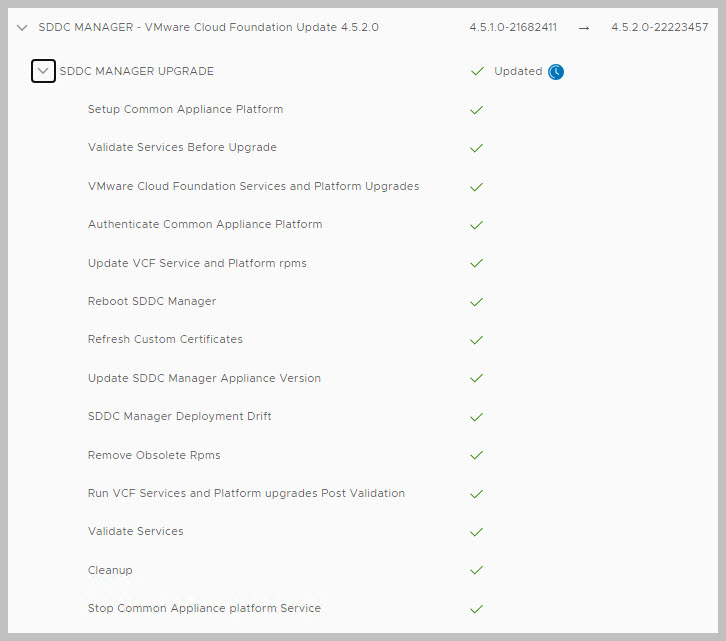
- Next is the installation of the SDDC Manager 4.5.2.0 Drift bundle:
- Again, navigate to Inventory > Workload Domains > Management Domain > Select Update/Patches and open Available Updates > Cloud Foundation 4.5.2.0
- Select the Drift bundle and click Update Now
- Below you can find the steps involved here. The masked items are the clusters in the Management and Workload Domain(s). It is quite interesting to see which steps are involved here
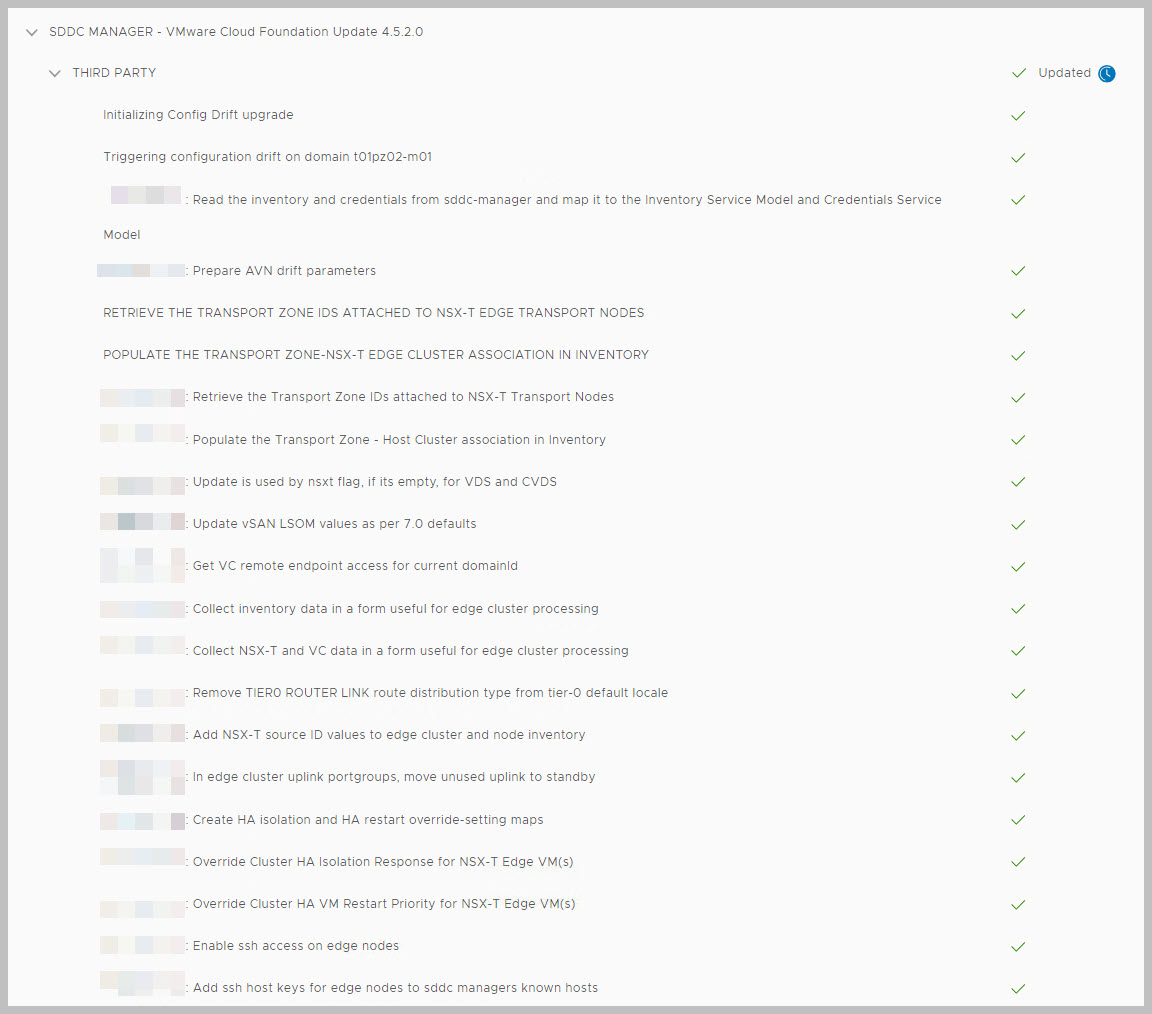
- The list goes on…
-
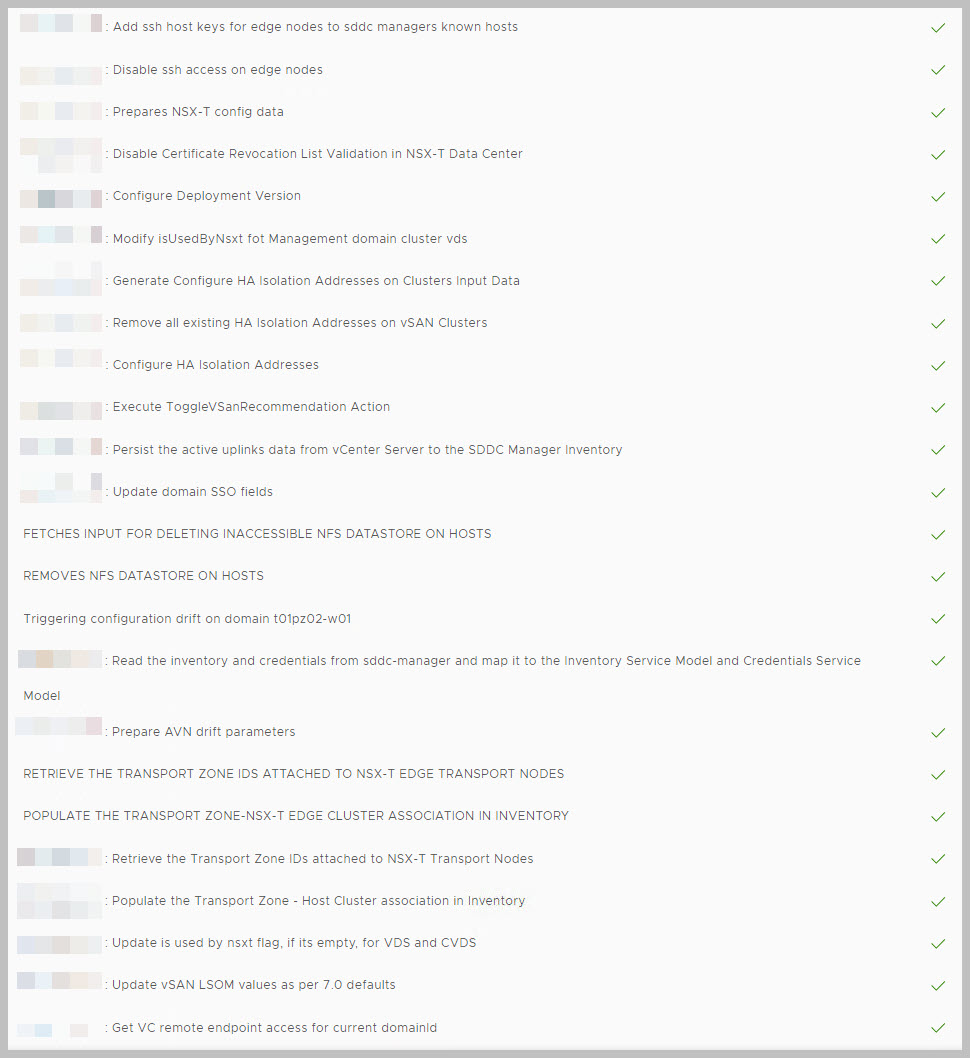
- … and on

- As a last pro-active step, you can already download the NSX-T Software Upgrade bundle (3.2.3.1), which is also a part of the SDDC Manager Upgrade.
- Again, navigate to Inventory > Workload Domains > Management Domain > Select Update/Patches and open Available Updates > Cloud Foundation 4.5.2.0, and find the Software Update here.
- Click Download Now in order to download the binaries for NSX-T 3.2.3.1, as part of the Bill-of-Materials.

Great job updating to SDDC Manager 4.5.2.0! Note however, you have subsequent steps, such as the NSX-T Update, vCenter and ESXi as well.
Did you know there is an async patch available for NSX-T, version 3.2.3.2. Check it in KB88287. Based on my other post, regarding the Async Patch Tool, you can download the Async Patch for NSX-T 3.2.3.2 (KB88287) in Online AP Tool mode (KB95284). However, in the blog post, we will update NSX-T using the built-in functionality of SDDC Manager.
-
- This also holds for VMSA-2024-0006, in which it is advised to update ESXi to 7.0U3p using the Async Patch Tool. You can use the links above for the Online AP Tool KB95284), as well as the bundles for ESXi (in this case ESX_HOST:7.0.3-23307199).