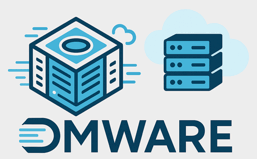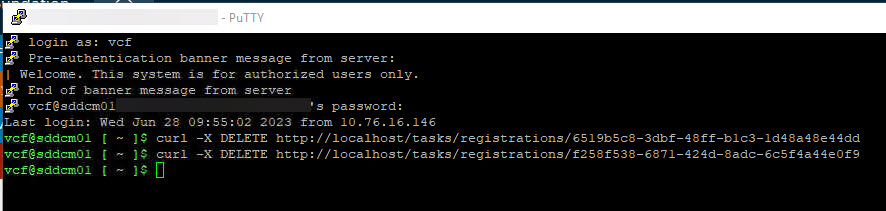Very recently, we required a vCenter Update in our VCF 4.5.0 environment. In this case, we were using the AsyncPatch Tool for VMSA-2023-0014
One of the steps required is to run a VCF precheck on the workload domain.
However, the upgrade precheck failed on the “Failed Password/Certificate Rotation” Workflows.
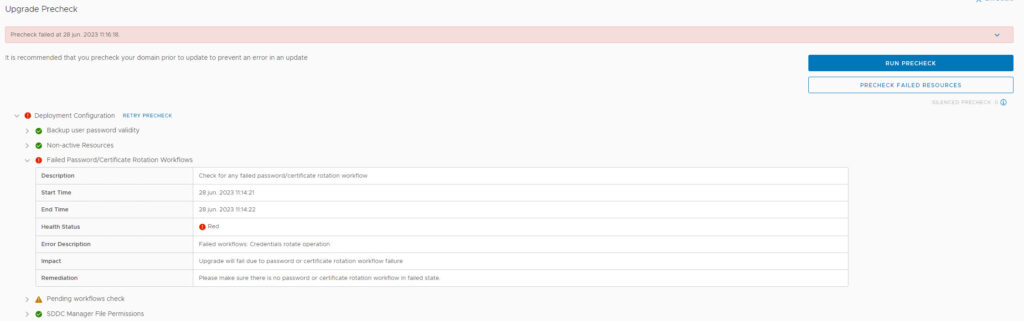
It immediately rang a bell: our admin credentials for our updated vRealize LogInsight (Aria Operations for Logs) was not accepted in VCF Password Management (resolved in VCF 5.x), meaning the workflow to update the password has failed previously.
Upon creating a Service Request at VMware Support, there is a workaround available: KB51507 – How to remove a failed workflow in VCF.
After logging into an SSH session with the vcf user, and running two curl commands, the issue was resolved.
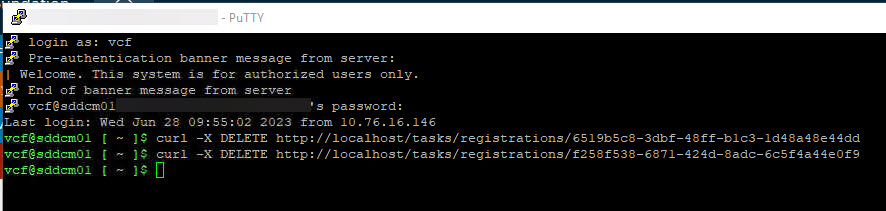
Beware: if any pending workflows in VCF are still waiting to finish, you will get a warning. For this, you might also need to cancel the process in VCF, through Security > Password Management. In this section you can easily cancel any pending workflows 🙂
Now you are ready to proceed with the update you were planning