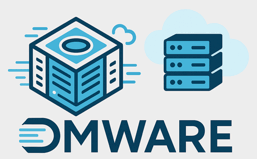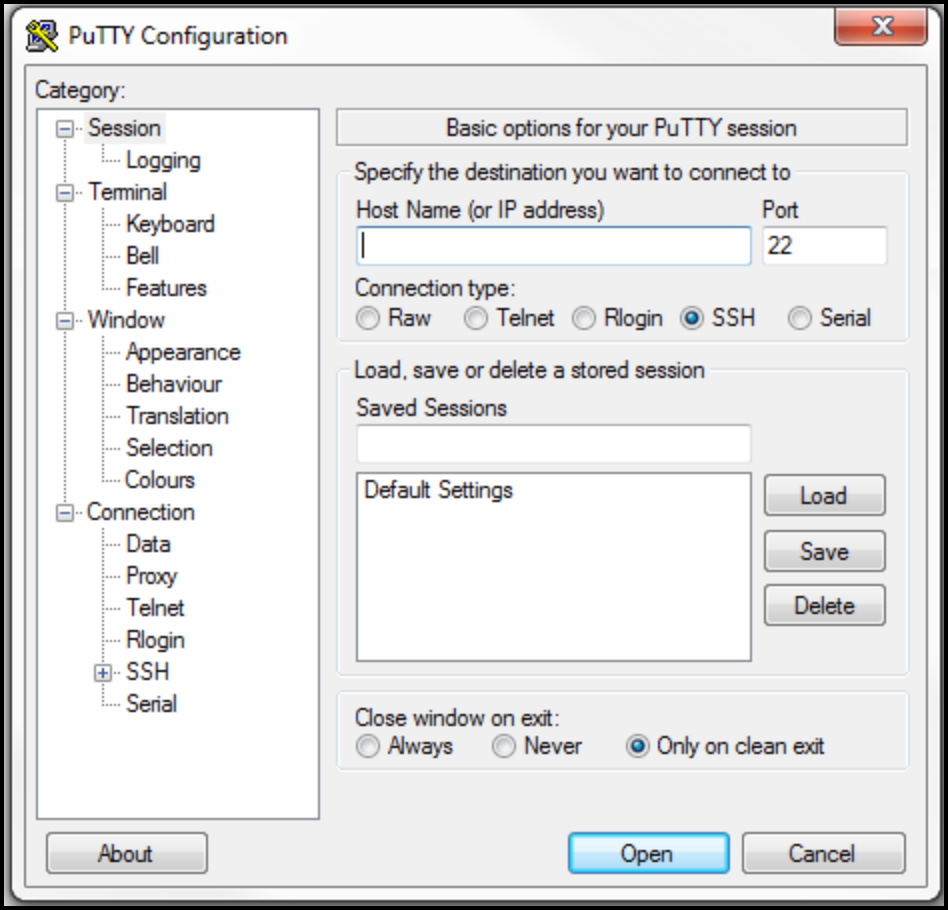After backup, the NSX-T Management (SSH) service has failed.
According to VMware Support, this can be due to the NSX-T backup that seems to disable the NSX-T Management Service after the backup job starts.
This is supposed to be resolved with the next release of NSX-T, currently version 3.2.1.2 (from VCF 4.5.0).
However, VMware advised us to run the following script.
Symptom: cannot login with SSH. This is confirmed from the console, where you login with the admin credentials:
- get service ssh > stopped
- start service ssh
Apparently this occurs after the backup, as configured in the NSX-T backup configuration (NSX-T Manager UI and navigate to System > Lifecycle Management > Backup & Restore).
Therefore, login to the NSX-T primary node with admin credentials and run
- curl –insecure -X POST -u ‘admin:<PASSWORD>’ https://NSXT_FQDN_or_IP/api/v1/node/services/ssh?action=start | json_pp
You can make a cron job with above API to enable SSH every day after it gets disabled at 2:00 AM CET time.
Example cronjob details (from crontab -l).
- 1 2 * * * curl –insecure -X POST -u ‘admin:<PASSWORD>’ https://NSXT_FQDN_or_IP/api/v1/node/services/ssh?action=start | json_pp
Happy SSH-ing!