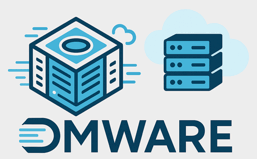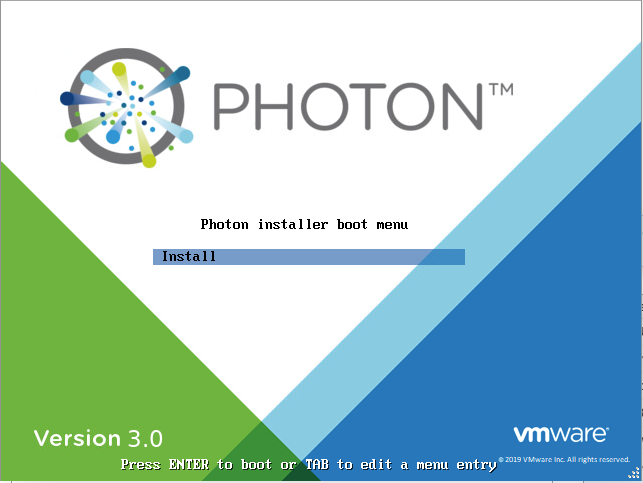Have you locked your root account in your Linux / PhotonOS system, or need to reset the password?
You can find your solution here.
You can easily use GRUB to unlock and reset your root account, based on KB76530.
- Restart your vCenter Server Appliance, your vROps, vRLI or vRA Appliance and wait for the Photon OS Splash screen during boot.
- Enter ‘e’ to go to GNU GRUB boot menu editor
- Add the below string behind the line that starts with linux: init=/bin/bash
- F10 to boot the changed Entry.
- Mount the / partition as RW with mount -o rw,remount / and reset the root password with the passwd command
(Optional) Validate the root account is not locked out and unlock if necessary:
- To check status of root account: pam_tally2 -u root
- If locked run: pam_tally2 -u root –reset
Unmount en reboot
- umount /
- Reboot the appliance with the reboot -f command