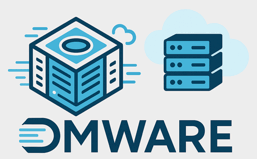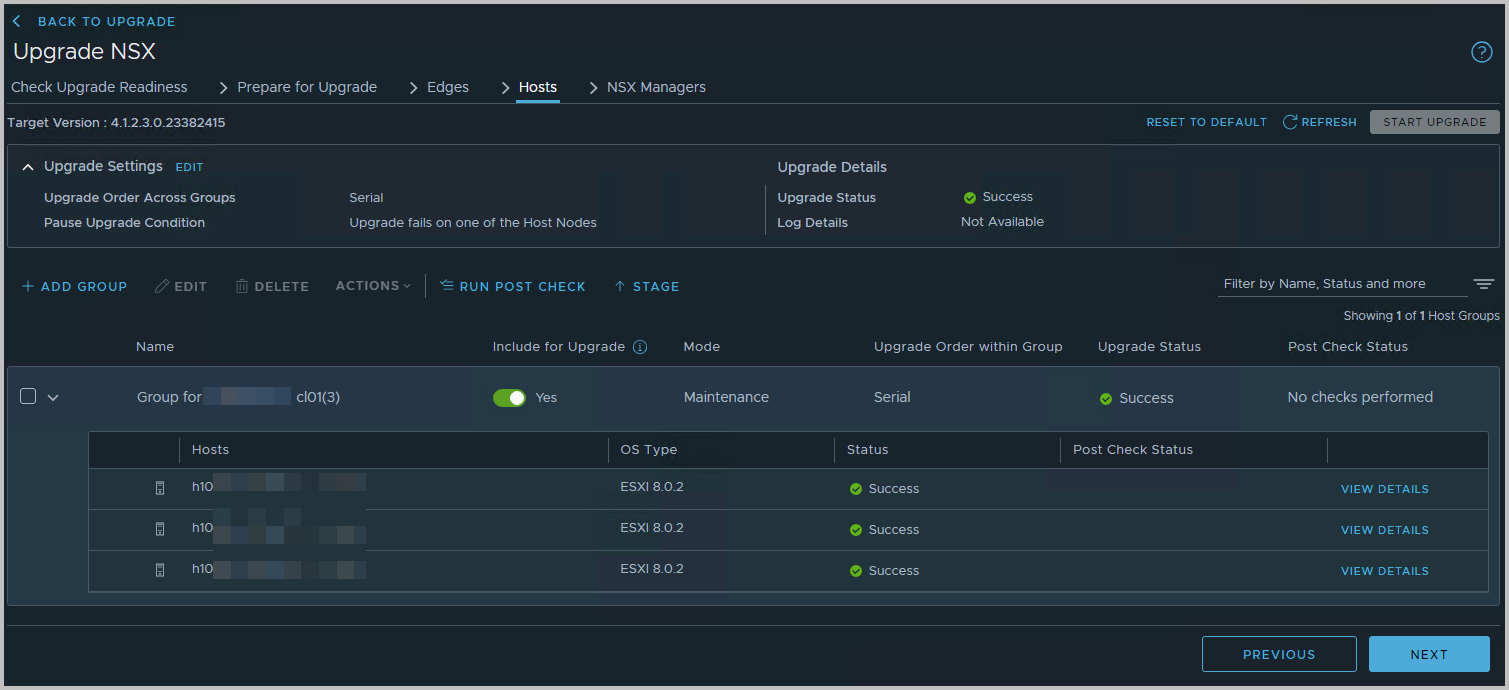Every once in a while, whether or not it is security, bugfix or feature related, it is necessary to update NSX. Even though NSX is possibly part of your VCF stack, and hence the update is as well, you can still update the standalone NSX through its User Interface.
This basically involves (1) downloading and running the Precheck for that release, as well as (2) downloading and installing the Update Bundle for the main phase. The installation of the latter, Update Bundle, will in turn update the NSX Edges, Host VIBs and NSX Managers.
In this specific case we are planning to update from 4.1.2.0 up to 4.1.2.3, a minor update. Note that some links in this post refer to the NSX 4.1.2.3 release specifically.
Before you start, please check the VMware documentation on the NSX 4.1 Upgrade.
Downloading and running the Precheck for NSX
- Navigate to NSX-T > System > Upgrade
- Run the precheck phase
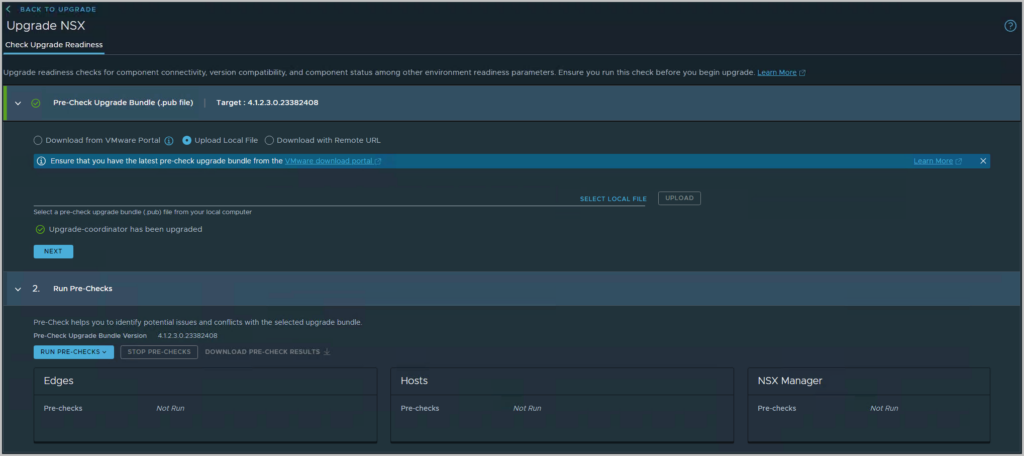
- For this, you will need to upload the downloaded precheck upgrade bundle file (.pub) to the NSX Upgrade Wizard first : in this case the file is named VMware-NSX-upgrade-bundle-4.1.2.3.0.23382408-pre-check.pub. Run the pre-check. The pre-check validates that all components of the NSX Update are healthy/ready for the update.
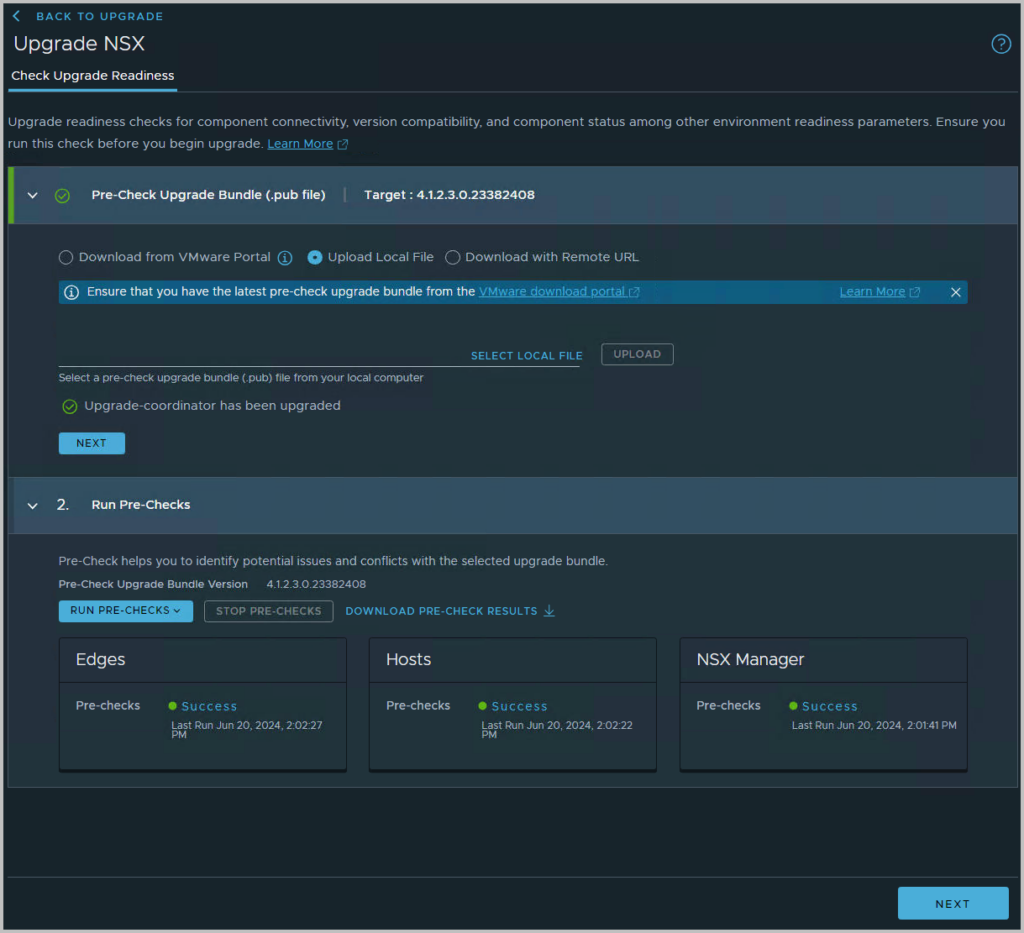
- If all pre-checks are successful, click Next >
For the update to start off you will first need to download the Main Upgrade Bundle file (in this case VMware-NSX-upgrade-bundle-4.1.2.3.0.23382408.mub), a 10.28 GB large file. You can download it through the NSX GUI itself, or through the VMware Broadcom portal. After the download/upload, you can click Next >
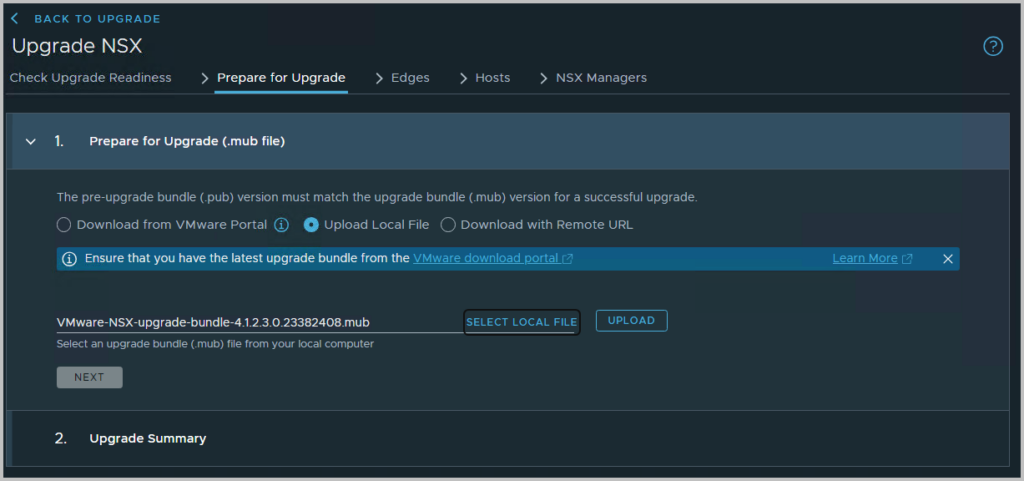
The update file is uploaded. After the download/upload, you will find that the file is being processed, so NSX can actually use it to update NSX. Please note the steps as pictured below. After analysis of the MUB file has taken place, you can click Next >
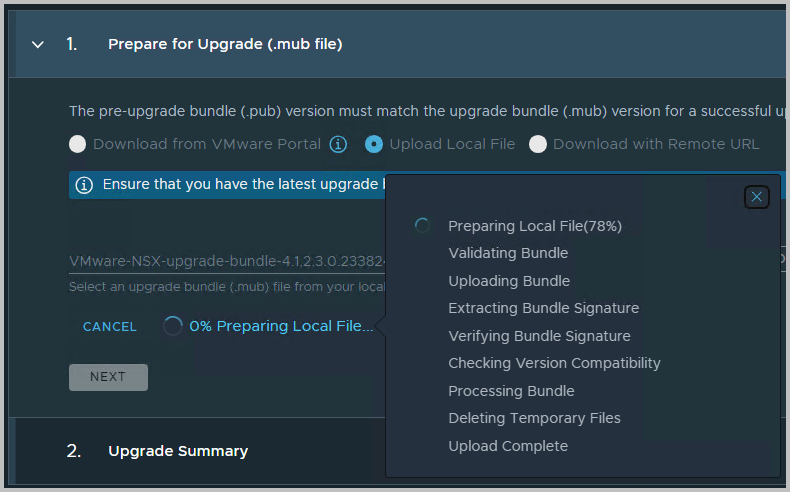
- Great job! You can move on with the Main phase; you will be guided through the update of the following components
- Edges cluster (in parallel or serially)
- Hosts to update the NSX VIBs (running the clusters sequentially or parallelly)
- NSX Manager nodes (sequentially)
Downloading and installing the update for NSX
- You have already downloaded the update file in the previous step
- Click Begin Upgrade. This will eventually guide you to the Edges Update.
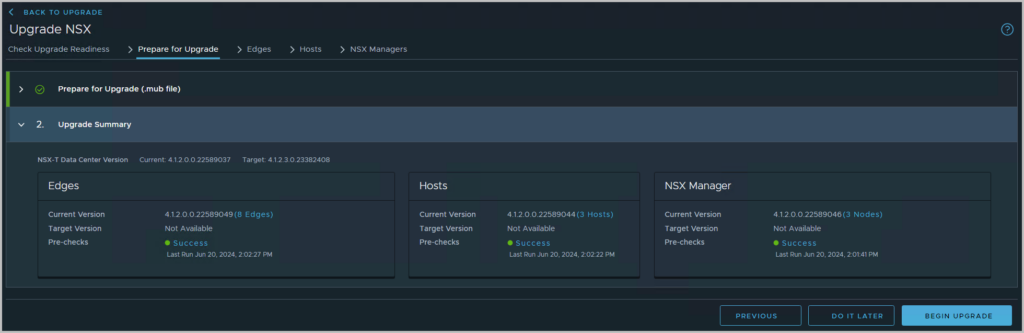
- But before, you will first need to agree to the End User License Agreement EULA. If you are interested, you can find it here as well.
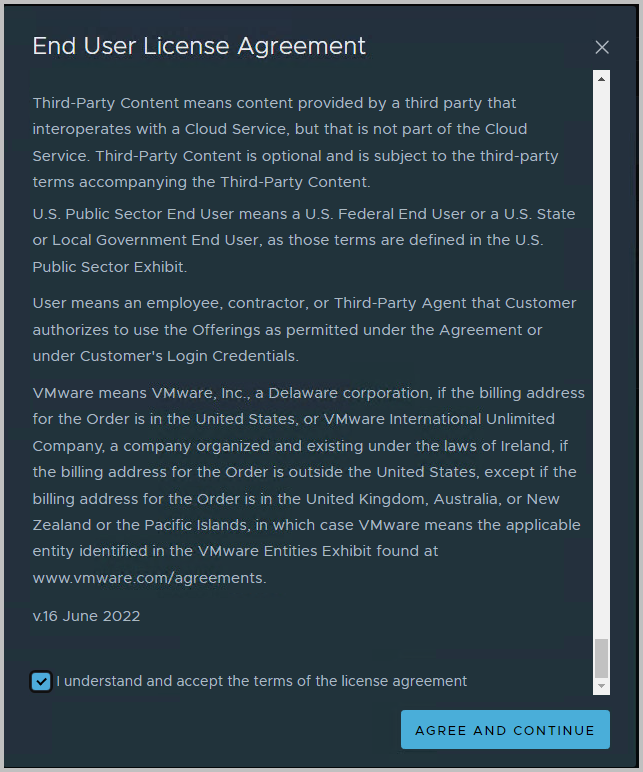
- And even though you thought the upgrade started…. Well, it actually starts with the Upgrade Coordinator. This tool temporarily integrates into NSX and makes sure the NSX Upgrade steps are followed correctly. The first thing it does, is to distribute the -extracted- binaries across all nodes
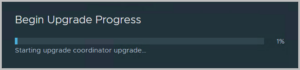
The bundle is extracted on the primary node
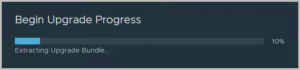
The Upgrade Coordinator is restarted
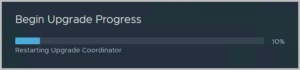
After the extraction of files and restart of the Upgrade Coordinator, the filles are synchronized across all nodes.
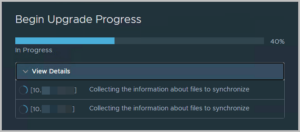
Data is also being validated
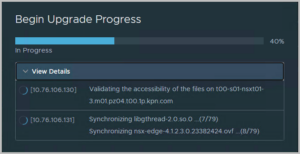
After this, the Upgrade Coordinator service must come up.
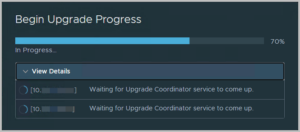
After distribution of the binaries, the upgrade itself can commence - Click Next to navigate to the next phase, the Edges… finally!
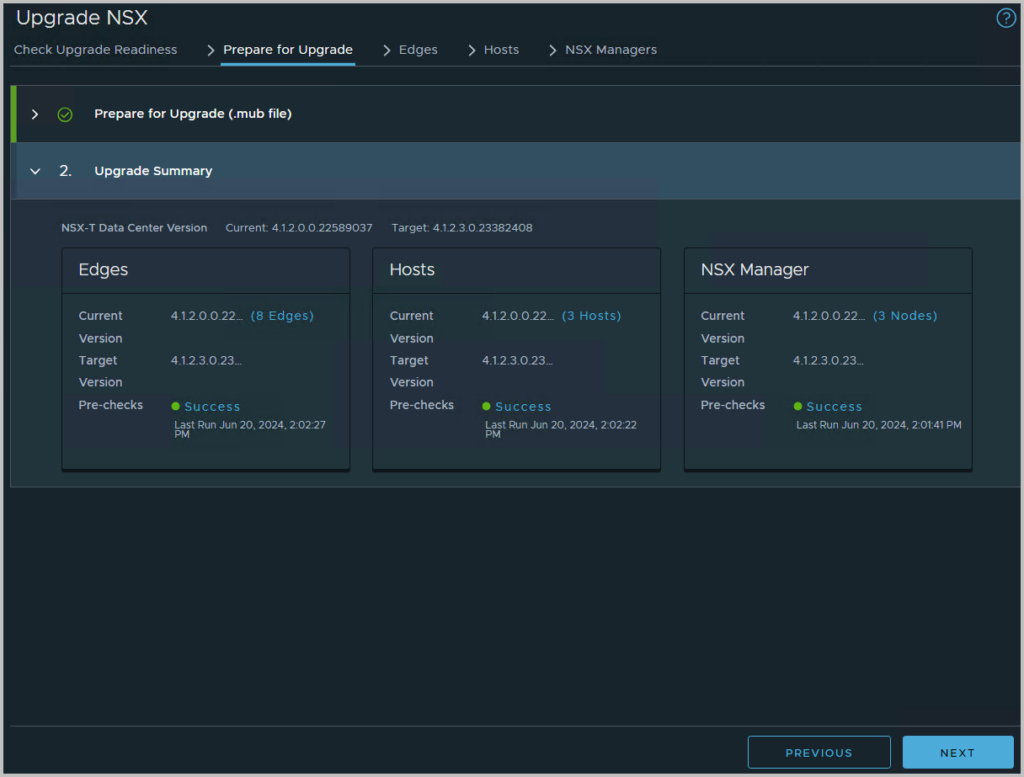
- The Edge nodes can be upgraded. This process takes about 20 minutes per edge cluster, and will have some NSX API impact, or even customer impact (e.g. when using VMware Cloud Director). When running the edge cluster updates in parallel, the customer impact is limited.
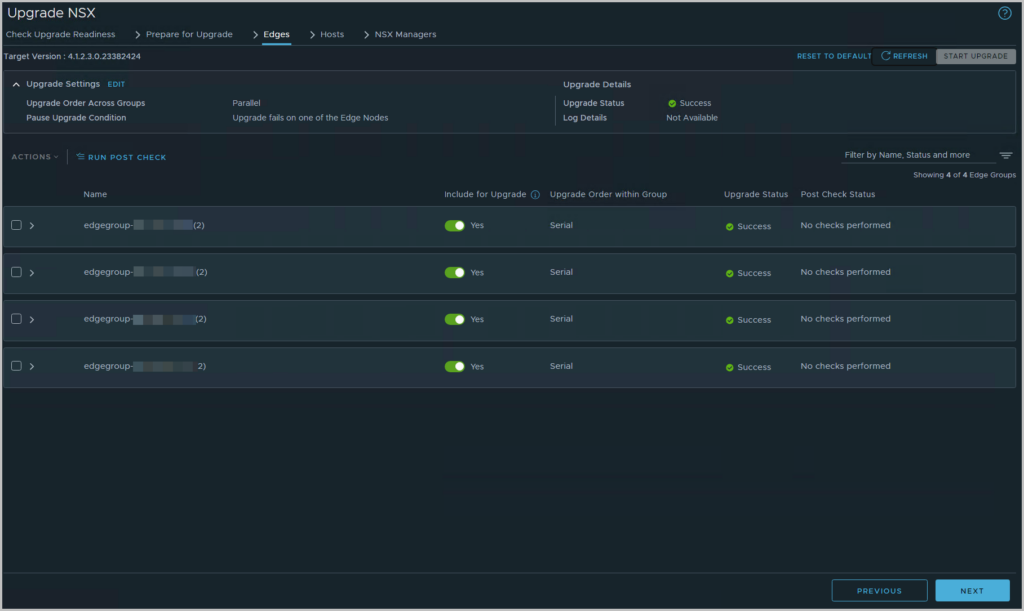
You can configure the Upgrade Settings here; running the edge upgrades in parallel or sequentially. When upgrading in parallel, you will find that Edge Clusters themselves will be upgraded sequentially, one by one, but the Edge Cluster nodes will be upgraded in parallel (if selected in the window above)

Please take note that you can always check the process. - The next phase is Hosts update. In this phase, the cluster’s ESXi hosts will be put in maintenance (in vSphere), and NSX Host VIBs (VMware Installation Bundles) will be installed
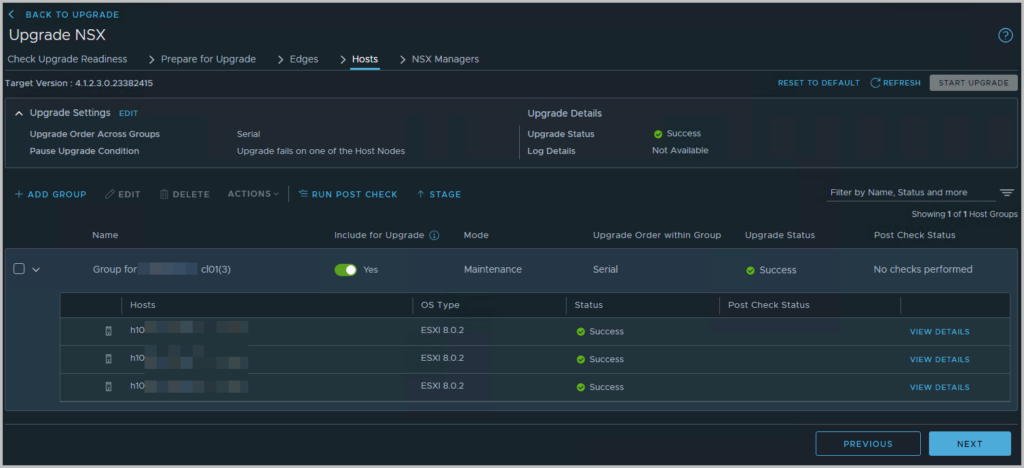
- The last phase is the installation/update of the NSX Manager and its nodes. Each NSX Manager is updated one-by-one, according to the process below. This process takes about 20 minutes per node, and will have some NSX API impact, or even customer impact (e.g. when using VMware Cloud Director)

Once finished, you can verify if all components (edge, hosts, appliances, load balancers, etc) are healthy again. If you have Aria Operations, VMware Cloud Director, Usage Meter, Skyline Collector, etc running, please make sure you check integration of those components with NSX-T as well.
At the moment of writing, you will notice that NSX 4.1.2.4 is available for download as well. You can install it in a similar fashion.
You’re done!