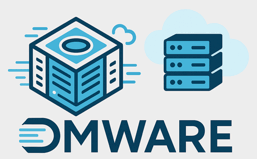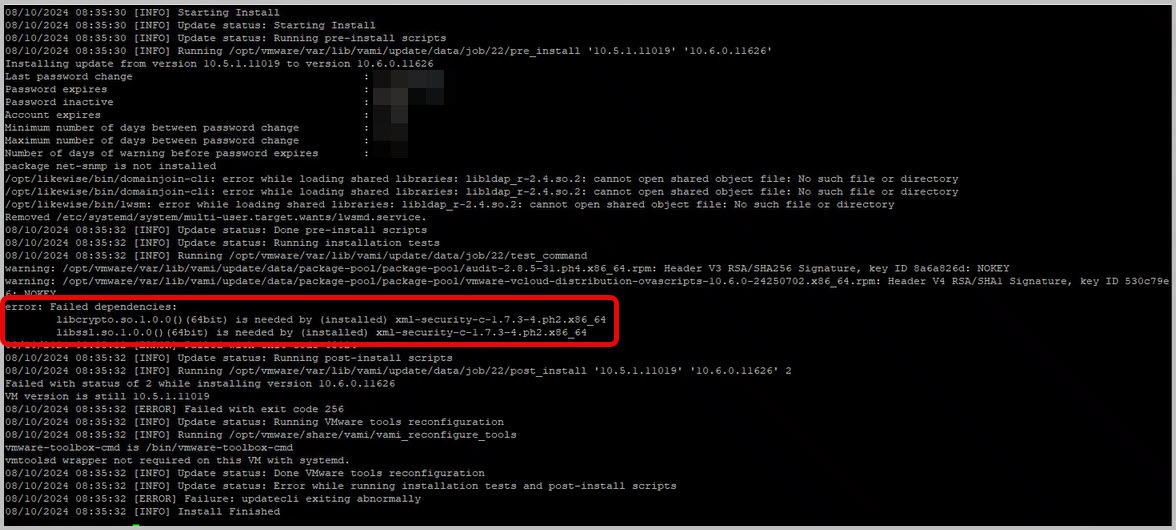Here we are again: a VMware Cloud Director Upgrade fails with some generic error:
Error while running installation tests and post-install scripts
The steps leading into this, using the Installation/Upgrade documentation by VMware-Broadcom themselves:
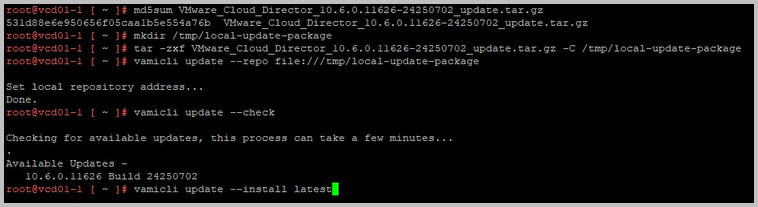
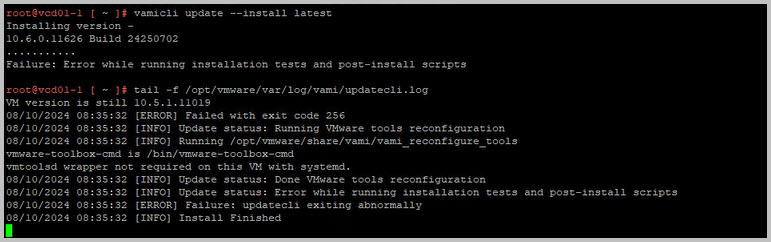
The first thing you do is check the log file updatecli.log, which can be found in
/opt/vmware/var/log/vami/updatecli.log.
You will find an entry like:
error: Failed dependencies: libcrypto.so.1.0.0()(64bit) is needed by (installed) xml-security-c-1.7.3-4.ph2.x86_64 libssl.so.1.0.0()(64bit) is needed by (installed) xml-security-c-1.7.3-4.ph2.x86_64
See screenshot below
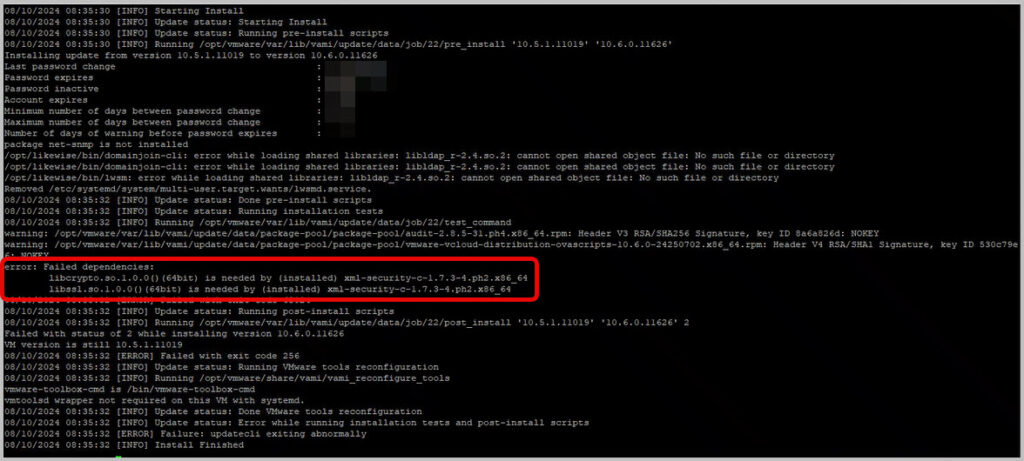
However, there is an article specific to this here:
The workinstruction here suggests to first verify whether (or not) the package is installed using
rpm -qa | grep xml-security-c-1.7.3-4.ph2.x86_64
And then to remove the xml-security-c-1.7.3-4.ph2.x86_64 package using
rpm -e xml-security-c-1.7.3-4.ph2.x86_64
Note that you have to restore your snapshot prior to applying the workaround/resolution.
Now you can resume the upgrade
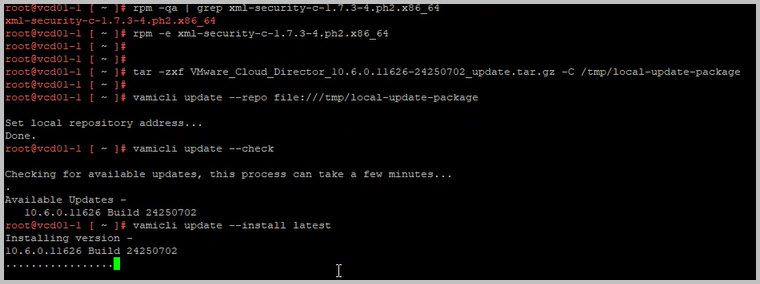
apparently, if you have updated your environment several times, these packages have not been removed, and are temporarily disallowing you to upgrade.
While searching for the issue online, I ran into the following article, mentioning a similar issue with VMware Cloud Director 10.4.x Upgrade
python3 = 3.6.9-10.ph2 is needed by (installed) python3-tools-3.6.9-10.ph2.x86_64
My expectation is that this were to occur with other packages, you might resolved it with removing that package 🙂
Also, this issue is not mentioned in the Release Notes for VMware Cloud Director 10.6.0.1
Another issue: installing package vmware-vcloud-director-34.2024.08.30.24250041.x86_64 needs 409MB on the / filesystem
It indicates that the /dev/sda3 partition is quite full. You can check this using df -h command
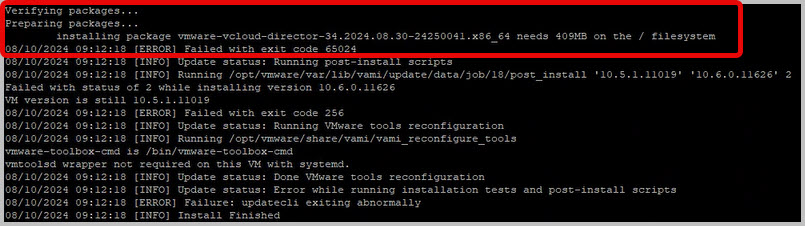
A quick fix is to remove the uploaded file VMware_Cloud_Director_10.6.0.11626-24250702_update.tar.gz file in /root .
Note however, it might be worthwhile to clean up /dev/sda3 as well.