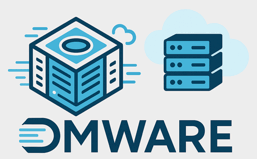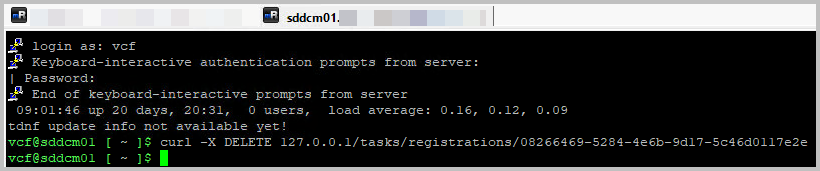When using the SDDC Manager, it sometimes occurs that certain tasks, whether or not initiated through the API Explorer, fail or get halted. This blog post discusses how to remove such a failed task.
In this case we tried to expand a stretched cluster with the wrong fault-domain name. The cause here was that the host was associated with another network pool, while the API (patch) call mentioned a wrong network pool.
In order to remove the failed task, you need to:
- Retrieve the task ID for the failed task
- Run a curl command with SSH access using the vcf user account
Note that I have used KB343400 in the basis for this
Retrieve the task ID for the failed task
Click on the failed task itself and record the UUID in the URL field of the failed task
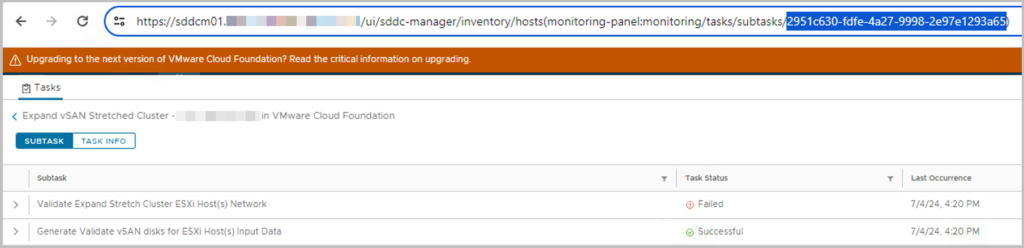
Run a curl command with SSH access using the vcf user account
- Login to SDDC Manager over SSH using the vcf user.
- Issue the following API call to delete the failed task.
- curl -X DELETE 127.0.0.1/tasks/registrations/<ID OF THE FAILED TASK>
- In this specific case that would be:
curl -X DELETE 127.0.0.1/tasks/registrations/2951c630-fdfe-4a27-9998-2e97e1293a65
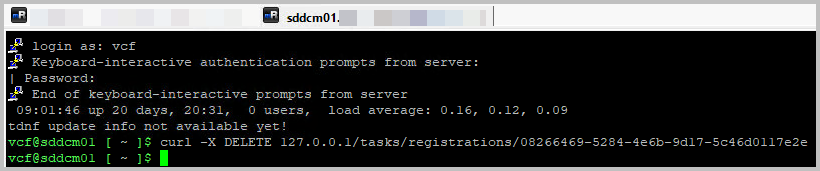
- Verify that the failed tasks are removed from the SDDC Manager UI.
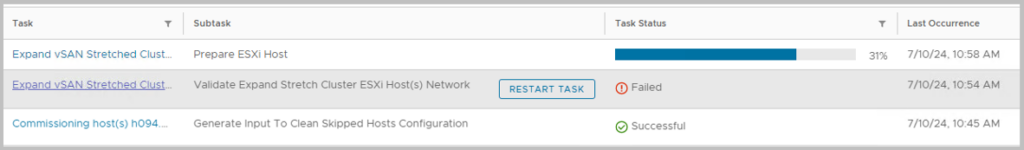
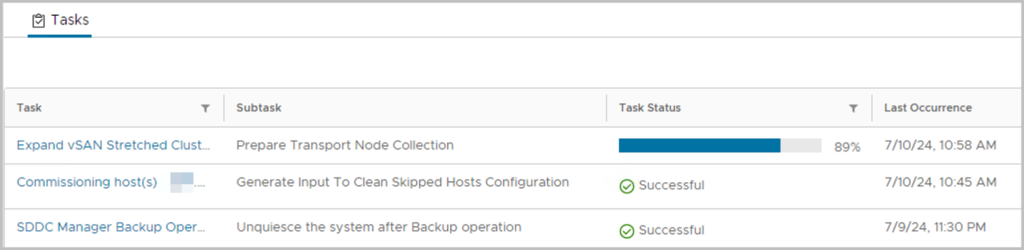
Easy does it!